< 返回
为Nginx创建Windows服务自启动
2022-08-18 11:25
作者:136739373
阅读量:554
- 下载最新版的 Windows Service Wrapper 程序,比如我下载的名称是 “winsw.exe”, 然后,把它命名成你想要的名字(比如: “mynginx.exe”,当然,你也可以不改名)
下载地址:
WinSW.NET2.exe
WinSW.NET4.exe
-
把下载的文件(winsw.exe)复制到nginx目录(D:\nginx-1.12.2)
-
nginx目录下创建一个同名的Windows Service Wrapper的XML配置文件(winsw-1.9-bin.xml)
文件内容如下:
<service><id>nginx</id><name>Nginx Service</name><description>High Performance Nginx Service</description><logpath>D:\nginx-1.12.2\logs</logpath><log mode="roll-by-size"><sizeThreshold>10240</sizeThreshold><keepFiles>8</keepFiles></log><executable>D:\nginx-1.12.2\nginx.exe</executable><startarguments>-p D:\nginx-1.12.2</startarguments><stopexecutable>D:\nginx-1.12.2\nginx.exe</stopexecutable><stoparguments>-p D:\nginx-1.12.2\ -s stop</stoparguments></service>
说明:
Nginx Service #这是服务里面名字
High Performance Nginx Service #这里是对服务的描述 4、命令行执行安装命令
Windows Servcie Wrapper的命令格式如下:
安装服务
CMD:> winsw-1.9-bin.exe install
卸载服务
CMD:> winsw-1.9-bin.exe uninstall
启动服务
CMD:> winsw-1.9-bin.exe start
停止服务
CMD:> winsw-1.9-bin.exe stop
附个当时安装1.8版本时的图片

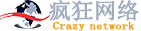

 网站资讯
网站资讯 解决方案
解决方案 更多服务
更多服务




